Microsoft Teams is a collaboration platform that integrates chat, video calls, file sharing, and app integration into one streamlined workspace. It’s widely used in schools, businesses, and other organizations for team communication and project management.
Mastering Microsoft Teams can significantly enhance team collaboration and project management.
Here are some Teams-focused tips to help you use the platform more effectively:
Utilize Lobby Settings for Meetings
- Control your meeting environment with lobby settings in Microsoft Teams. This feature allows you to manage who can join your meetings directly and who should wait for permission. It’s perfect for enhancing privacy and minimizing disruptions by preventing uninvited guests from entering.
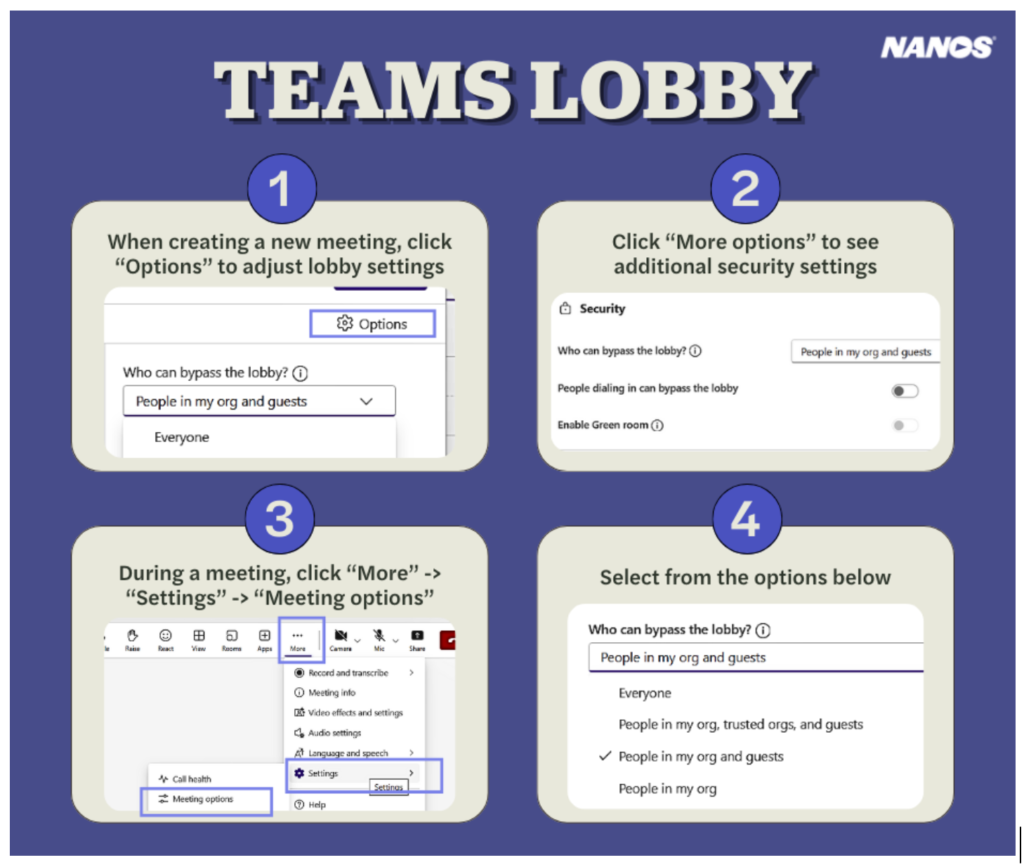
Maximize Focus with Do Not Disturb
- Leverage the ‘Do Not Disturb’ status when working on critical tasks. This setting helps mute unnecessary notifications, allowing you to concentrate fully on your immediate tasks without distractions from ongoing team chats.
Organize with Channels and Tabs
- Create Channels for Specific Projects or Topics: Organize your team conversations by creating channels for different projects, topics, or departments. This keeps discussions relevant and easy to navigate.
- Use Tabs to Integrate Apps: Enhance your channels by adding tabs at the top for quick access to frequently used documents, websites, or other tools. You can integrate Microsoft apps like Planner or OneNote, or third-party apps like Trello and Asana, right within Teams.
Make the Most of Meetings with Recording and Transcription
- Record your Teams meetings to capture discussions and decisions, which is especially useful for those who could not attend in real time.
- Teams also offers a transcription feature, enabling participants to follow along or review meeting details later without watching the entire video.
Utilize Private Channels
- For sensitive or confidential projects, set up private channels where only selected members have access.
- This ensures that discussions, files, and other data are shared only with relevant stakeholders.
Explore Advanced Communication Features
- Teams allows you to host live events and webinars directly within the platform, facilitating large meetings or public broadcasts to wider audiences, complete with features like Q&A, polls, and audience insights.
By embracing these features, you can transform how your team collaborates, making your workflows more integrated and efficient. For more tips on maximizing your use of Microsoft Teams or to get started with BlueCore’s IT solutions, contact us today!
Call: (615) 807-1266
Email: support@bluecoretech.com
